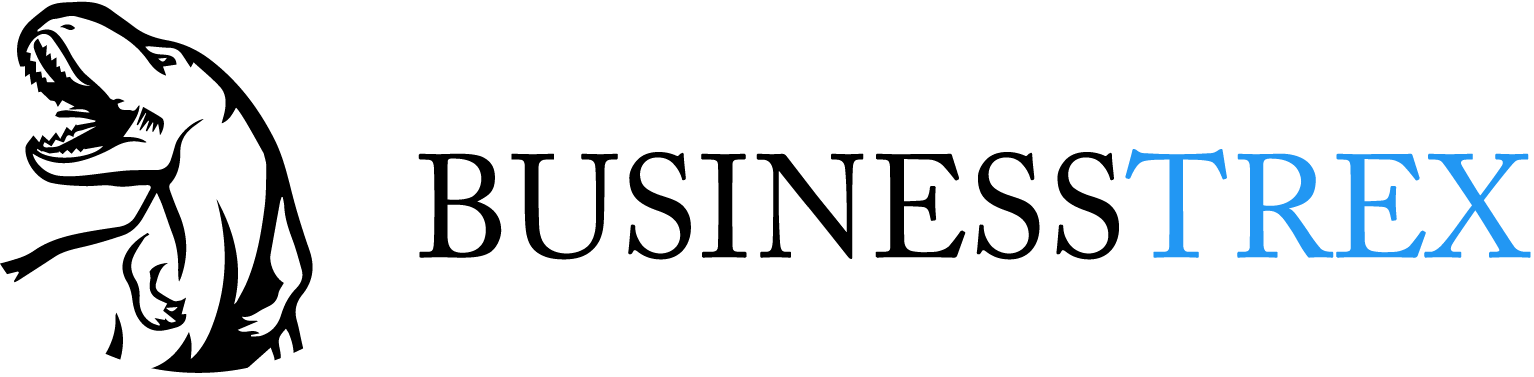Digital marketers are increasingly shifting from attempting to sell to clients via a single network. The days of obtaining, cultivating, and converting leads solely via one platform (e.g., Facebook or an email campaigns sequence) are over; the new accepted practice is to use a multi funnel marketing that individual requests based on their stage in the customer experience and personal information.
What is Multi Funnel Marketing?
Multi-Channel Funnels are a Google Analytics component designed to assist marketers in recognizing the discrepancy between the performance of affiliate ads through AdWords and website insights showcased in Analytics. Multi-Channel Funnels show how content works together over multiple channels to generate conversions.
These reports can be quite beneficial to your company because they show which portions of your content and advertising are the most effective. Then you’ll be able to discover which areas need to be improved and which are worthwhile to invest in. Many companies are overlooking the advantages of multi-channel funnels and aren’t even looking at the reports. This is due to a lack of knowledge on how to use them and the importance of data. Here’s how to make the most of your opportunities.
Types of Multi-Channel Funnels
The target conversion is attributed to the very last source (channel) that drove the visitor to your website in multiple Web analytics reports. But how can you know if social media, advertisements, or content played a role in that journey?
Multi-channel funnels illustrate how all of your traffic channels interact. Depending on which component of your customer’s conversion experience you want to look at and evaluate, you can create various types of reports.
Overview
Conversions and supported conversions are seen from a singular perspective in this overview. It allows you to choose 4 distinct channels and see how they overlap. You can observe how two, three, or four channels were engaged in the conversion in this manner.
Assisted conversions
A channel that emerges anywhere else on the conversion path except for the ultimate encounter is called an assist for a conversion. For instance, suppose a visitor found your website through Google (organic search), then saw this one mentioned on Facebook (organic social), and then came back to convert. Both Google and Facebook helped with the conversion in this scenario. The assisted conversions section highlights how each marketing channel contributed to the overall number of conversions.
Top Conversions Path
The top conversion paths report presents the most popular paths taken by visitors to achieve your goal (converting). For instance, if organic search > direct is your most popular path, it suggests that almost all users find your website through search results, bookmarked it, and then returned to it to convert.
Time lag
The time lag analysis reveals to you the number of days it takes a client to convert. You can understand more about your website’s sales process by looking at how long it takes each consumer from the first interaction to conversion.
Path length
The path length analysis breaks down the average number of contacts a consumer used to have with your content prior to converting. Before converting, visitors can still have more than 12 touches.
Model Comparison Tool
The model comparison tool analyses data from various attribution systems in one location. Last non-direct click, last AdWords click, initial interaction, linearity, time decaying, and positioning are examples of attribution models.
Conclusion
Now that you’ve learned everything there is to know about multi-channel funnels, campaigns, reports, and monitoring, it’s time to put your money where your mouth is. Apply our advice regarding multi funnel marketing today to see your conversions skyrocket.
FAQs
Q1 How to choose channels to target?
Ans. Determine your client’s needs and desires; determine the best channel through which to reach your target market; Send out your promotional message.
Q2 How to launch a multi-channel campaign?
Ans. Step 1: Conduct research to determine which channels to use. Step 2: Create channel-specific assets. Step 3: Monitor campaign performance across channels.
Q3 How to optimize Google Analytics reporting?
Ans. Set up an advanced segment and customize a date range, Set objectives, and Use the Content Drilldown Report to analyze performance and come up with new content ideas, For several blog authors, use a custom dimension, Keep in mind your most important landing pages, objectives, and organic reach.